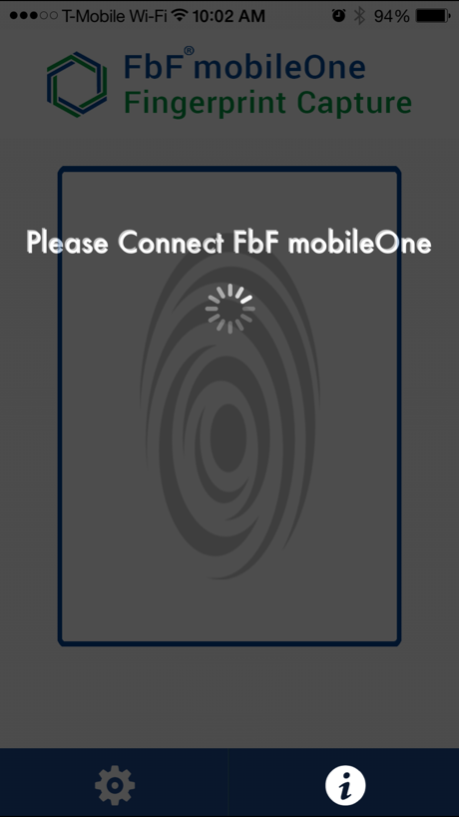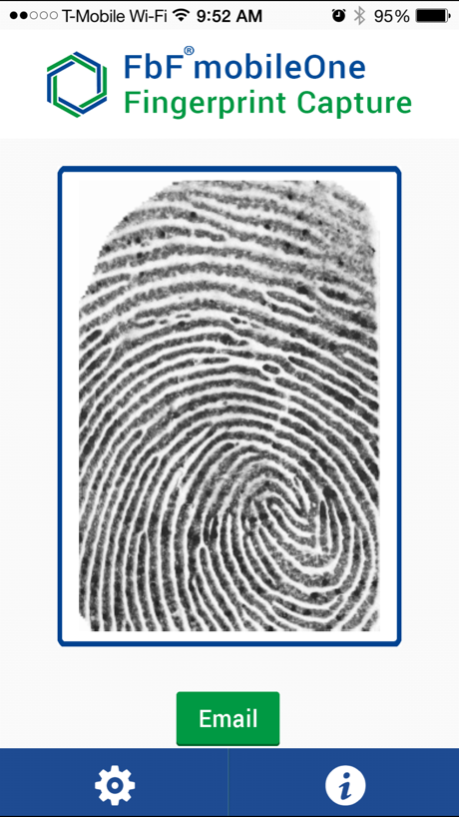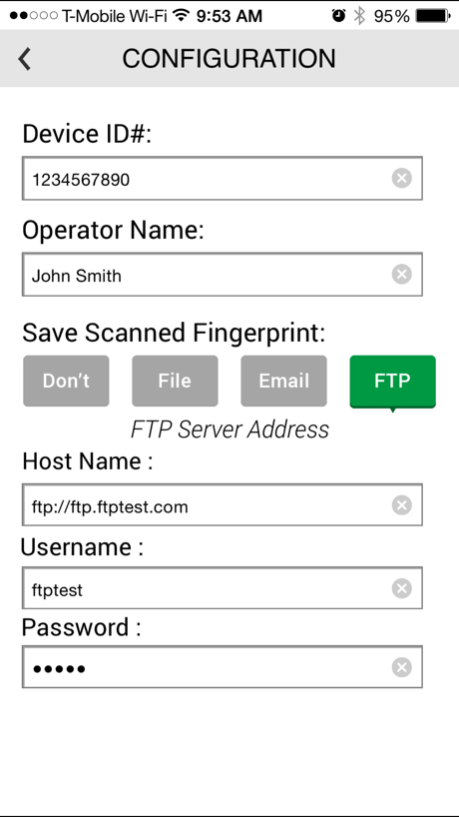mobileOne 2.0
Continue to app
Free Version
Publisher Description
This application only works in combination with the FbF mobileOne external fingerprint scanning accessory sold by Fulcrum Biometrics, LLC and other approved resellers. This is a real fingerprint collection application that will only work when an accessory is detected by the application and it is not a toy. Please do not download this application unless you have already purchased the FbF mobileOne fingerprint device. This application will NOT work without the mobileOne accessory.
The FbF mobileOne accessory is approved for use with the iPhone, iPad and iPod touch. The FbF mobileOne accessory contains an FBI approved fingerprint scanner that provides FIPS-201 and PIV certified fingerprint images to an iOS device. These are REAL fingerprint images that meet the highest standards of law enforcement and commercial identification. This application will allow users of the mobileOne application to capture 500 dpi, high-resolution fingerprint images. Additionally, users will be able to save the scanned images to the iOS device, send the images via email, or post the images to an FTP server.
To obtain information about custom iOS biometric solutions or to purchase a FbF mobileOne, please contact Fulcrum Biometrics at http://www.fulcrumbiometrics.com.
Aug 21, 2015
Version 2.0
This app has been updated by Apple to display the Apple Watch app icon.
1.) Completely redesigned screens
2.) Support for all iOS devices
About mobileOne
mobileOne is a free app for iOS published in the Office Suites & Tools list of apps, part of Business.
The company that develops mobileOne is Fulcrum Biometrics. The latest version released by its developer is 2.0.
To install mobileOne on your iOS device, just click the green Continue To App button above to start the installation process. The app is listed on our website since 2015-08-21 and was downloaded 1 times. We have already checked if the download link is safe, however for your own protection we recommend that you scan the downloaded app with your antivirus. Your antivirus may detect the mobileOne as malware if the download link is broken.
How to install mobileOne on your iOS device:
- Click on the Continue To App button on our website. This will redirect you to the App Store.
- Once the mobileOne is shown in the iTunes listing of your iOS device, you can start its download and installation. Tap on the GET button to the right of the app to start downloading it.
- If you are not logged-in the iOS appstore app, you'll be prompted for your your Apple ID and/or password.
- After mobileOne is downloaded, you'll see an INSTALL button to the right. Tap on it to start the actual installation of the iOS app.
- Once installation is finished you can tap on the OPEN button to start it. Its icon will also be added to your device home screen.